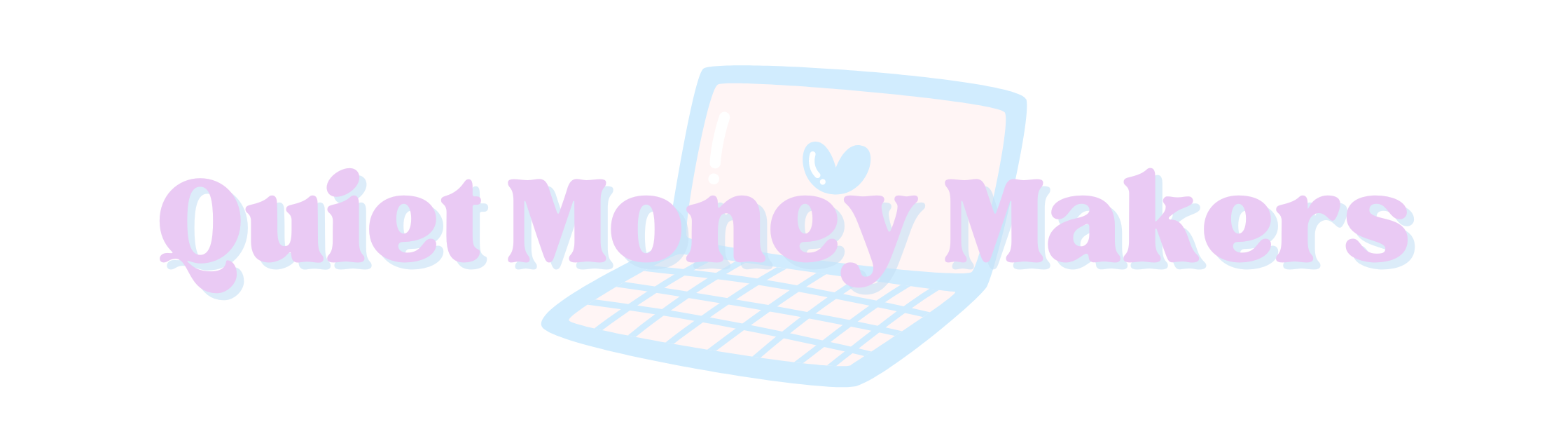For creators who prefer minimal interaction and want to generate passive income, selling digital downloads is a great option. And if you’re looking for a simple, low-maintenance platform to sell your digital products, Gumroad is an excellent choice. It’s user-friendly, offers automation tools, and allows you to sell without dealing with the complexities of managing customer service or inventory.
In this guide, I’ll walk you through how to sell digital downloads on Gumroad with a focus on keeping things quiet and efficient. Whether you’re selling eBooks, printables, design templates, or software, Gumroad makes the process straightforward, allowing you to focus on creating without constant interaction.
Why Choose Gumroad for Selling Digital Downloads?
Gumroad is one of the most popular platforms for creators who want to sell digital products without a lot of hassle. It’s ideal for those who prefer a more hands-off approach, as the platform handles much of the technical side, from payment processing to product delivery.
Benefits of using Gumroad:
- Simple setup: You can have your store up and running in minutes without needing technical skills.
- Automated product delivery: Once someone purchases a digital product, Gumroad automatically delivers the file to the customer, eliminating the need for manual fulfillment.
- Low interaction: The platform allows you to automate customer communication, refunds, and product updates, meaning minimal ongoing involvement.
- Flexible product offerings: Gumroad supports a wide range of digital products, from eBooks and art prints to music, software, and courses.
SEO Tip: When creating your product listings, use keywords like “sell digital downloads on Gumroad” to optimize your product pages for search engines and drive organic traffic to your store.
Step 1: Set Up Your Gumroad Account
The first step to selling on Gumroad is creating an account. The process is quick and easy, and you can get started for free with Gumroad’s basic plan. If your business grows, you can upgrade to a paid plan that offers additional features like custom branding and advanced analytics.
How to set up your Gumroad account:
- Create an account: Go to Gumroad.com and sign up for a free account using your email. You can also sign up using your social media accounts if you prefer.
- Customize your profile: Add a profile picture, banner image, and a short bio. If you want to remain as anonymous as possible, you can use a logo or simple design instead of a personal photo.
- Set up payment methods: Connect your Gumroad account to PayPal or Stripe to receive payments from your sales.
Pro Tip: Gumroad allows you to customize your storefront with your branding (even if it’s minimal) so that your shop looks professional without needing much ongoing management.
Step 2: Create Your Digital Products
Now that your account is set up, it’s time to add your digital products. Gumroad supports a wide variety of digital downloads, so whether you’re selling eBooks, templates, design assets, or audio files, the platform can handle it.
Steps to create your product on Gumroad:
- Click “New Product”: On your Gumroad dashboard, click “New Product” and choose the type of product you’re selling (e.g., digital product, membership, or course).
- Enter the product details: Add a clear product title, description, and pricing. Be sure to include details about what’s included, the benefits of the product, and how it will help your customers.
- Upload your files: Upload your digital product files directly to Gumroad. The platform allows multiple file formats, including PDFs, images, audio, and zip files for larger items.
- Add a cover image: Choose a high-quality image that represents your product. This is crucial for catching potential buyers’ attention. You can design a simple cover using tools like Canva if you’re not a graphic designer.
Pro Tip: Use a pricing strategy that encourages people to buy. Gumroad allows you to offer a “Pay What You Want” option, where customers can choose to pay more than the minimum price.
Step 3: Automate Your Sales and Product Delivery
One of the major benefits of using Gumroad is that it automates much of the selling process. Once you upload your digital product and set your price, Gumroad takes care of the rest—from payment processing to file delivery.
How to automate your sales and delivery:
- Automatic delivery: When someone purchases your product, Gumroad automatically sends them a download link. This means you don’t need to be involved in delivering products or following up with customers.
- Set up automated emails: Use Gumroad’s built-in email tools to send automated thank-you emails after a purchase or to inform customers of product updates. You can also set up drip email campaigns to send additional information or bonus content after the sale.
- Refunds and customer service: If a customer requests a refund, Gumroad handles the transaction automatically based on your refund policy. You can set up a refund window (e.g., 30 days) and let Gumroad manage the rest, reducing your involvement in customer service.
Pro Tip: Add an FAQ section to your product descriptions or on your profile page to reduce customer inquiries. Answer common questions about file formats, product usage, or download instructions.
Step 4: Promote Your Products Quietly
If you want to sell digital downloads with minimal interaction, you can still promote your products effectively—without needing to engage heavily with social media or ads. Content marketing, SEO, and word-of-mouth can help you generate traffic to your Gumroad store quietly.
Promotion strategies that require minimal interaction:
- SEO-optimized product listings: Make sure your product titles, descriptions, and tags are optimized for search engines. Use relevant keywords that your target audience might search for, such as “downloadable templates” or “printable planners.”
- Create a blog: Writing helpful blog posts that include links to your Gumroad products can drive organic traffic without requiring ongoing promotion. For example, if you sell digital planners, write blog posts about productivity tips or organization hacks.
- Pinterest marketing: Pinterest is an excellent platform for promoting digital products, and it’s far less interactive than social media channels like Facebook or Instagram. Create visually appealing pins that link back to your Gumroad products.
- Email marketing: Build an email list and send out regular updates about new products or discounts. With tools like Mailchimp or ConvertKit, you can automate emails, allowing you to promote your products passively.
Pro Tip: Offer discount codes or special promotions through Gumroad’s built-in tools. You can easily create time-sensitive deals without needing to engage in extensive promotion.
Step 5: Analyze and Optimize Your Sales
Gumroad provides analytics tools to help you track your sales, conversion rates, and customer behavior. Regularly reviewing your analytics will allow you to identify which products are performing best and where there’s room for improvement.
How to use Gumroad’s analytics tools:
- Track sales: Monitor your total sales, revenue, and product performance over time. This can help you understand what types of products your audience is most interested in and refine your offerings accordingly.
- Review conversion rates: See how well your product pages are converting visitors into buyers. If your conversion rate is low, consider adjusting your product description or pricing to increase sales.
- Understand customer behavior: Gumroad also lets you see where your customers are coming from (e.g., direct traffic, search engines, social media) so you can focus your marketing efforts where they’re most effective.
Pro Tip: Use the feedback you gather from analytics to continuously improve your products and listings. Sometimes, making small adjustments to your product title or cover image can significantly boost sales.
Final Thoughts: Selling Digital Downloads on Gumroad Is Ideal for Quiet Creators
If you’re looking for a simple, effective way to sell digital products with minimal interaction, Gumroad is the perfect platform. Its automation features, ease of use, and focus on digital products make it ideal for quiet creators who want to focus on their craft without getting bogged down by customer service or complex marketing.
By following this guide, you can set up your Gumroad store, automate sales, and quietly grow a profitable business. Remember, the key to success is to create valuable products, optimize your listings for SEO, and use subtle marketing strategies to drive traffic to your store.